Duplicate is free. Duplicated site will not affect the main site.
And note that a duplicate site is not a stagging site (like in WordPress), you cannot automatically transfer changes in duplicate to the main site.
Duplicate site is very suitable for these cases
- You hire a coder and want to make sure he can do it, before granting permissions on the main site (I often recommend that client do this, and then they can copy the code to the main site)
- Test some features/changes
- Backup site content
- …
To duplicate site, follow these steps
#1. Access account.squarespace.com
and find the website you want to duplicate. If there are too many sites, you can find them quickly with the Search Bar.
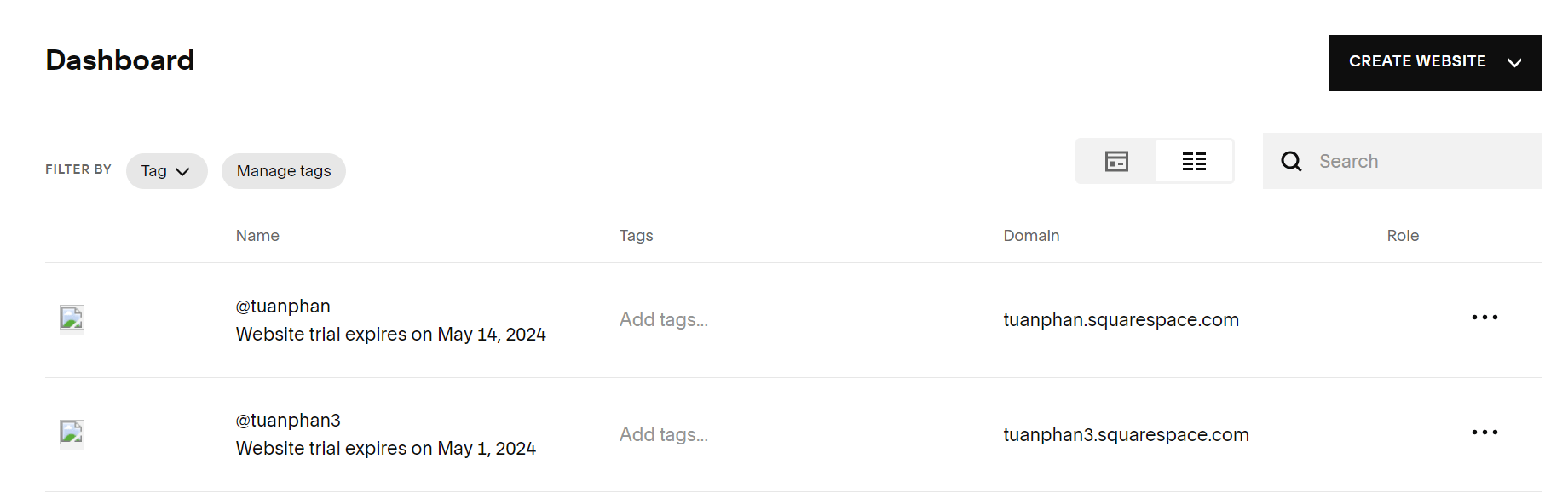
#2. Click 3 dots > Choose Duplicate Website

#3. Some notes
- Uploaded files may not be transferred to duplicated sites.
- Block ID, Page ID, Section ID will be changed. If you use Custom Code with ID, you need to check again.
- Some plugins (e.g. SF.Digital) may not run. Because their code authenticates according to each domain when you purchase the plugin.