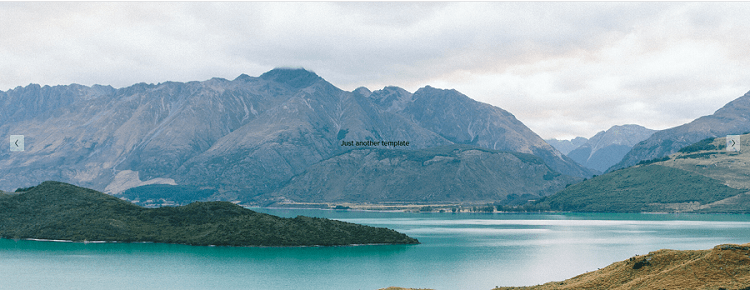I know 4 ways to add same text over Slideshow (Gallery Section Slideshow)
- Enable Slideshow Caption (it will appears under image), then use CSS code to move it over slideshow
- Add a Text Block under, then use CSS + JS code to move it over slideshow
- Use Plugin
- Use List Section Banner Slideshow instead, it provides an option to add text over slideshow without using code
In this post, I will show you option 1, because it is simpler.
#1. First, you need to edit Slideshow Gallery Section (click Edit Section)
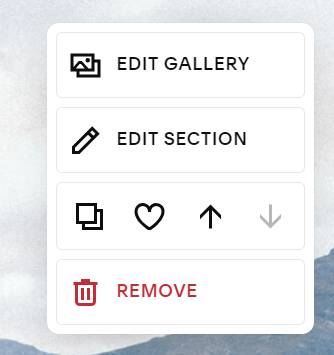
#2. Enable Captions
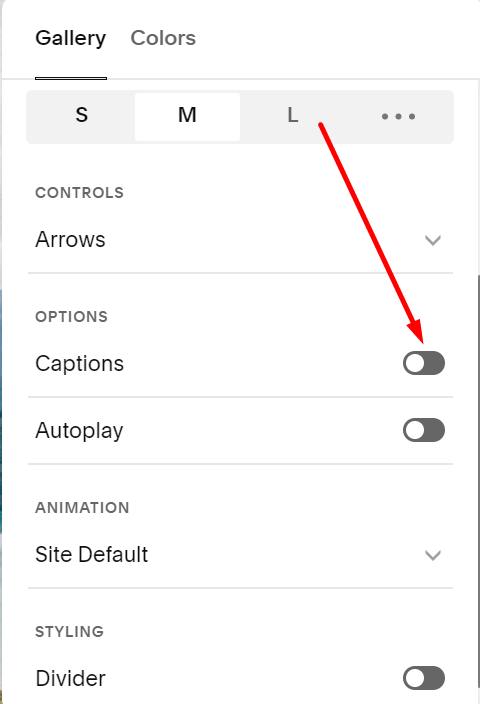
#3. Next, click Edit Gallery
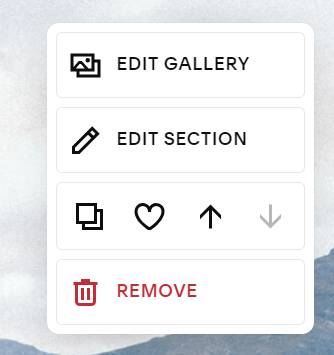
#4. Enter same caption for all images
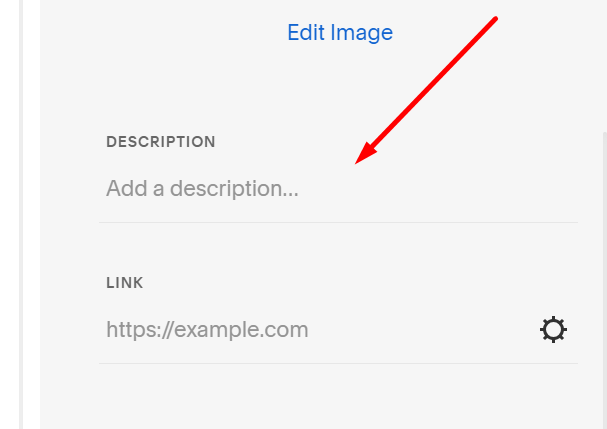
Text will appear under slideshow images
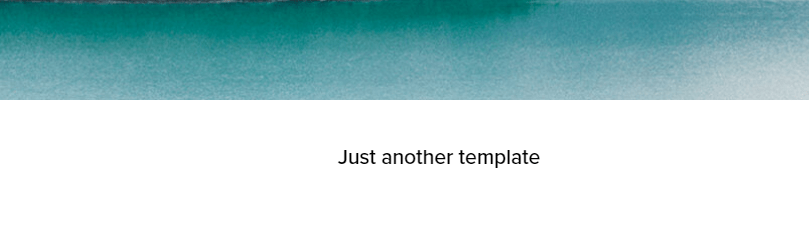
#5. Add this code to Custom CSS
figcaption.gallery-caption.gallery-caption-fullscreen-slideshow {
top: 50% !important;
left: 50% !important;
transform: translate(-50%,-50%) !important;
margin: 0 !important;
max-width: 1000px !important;
height: auto !important;
}
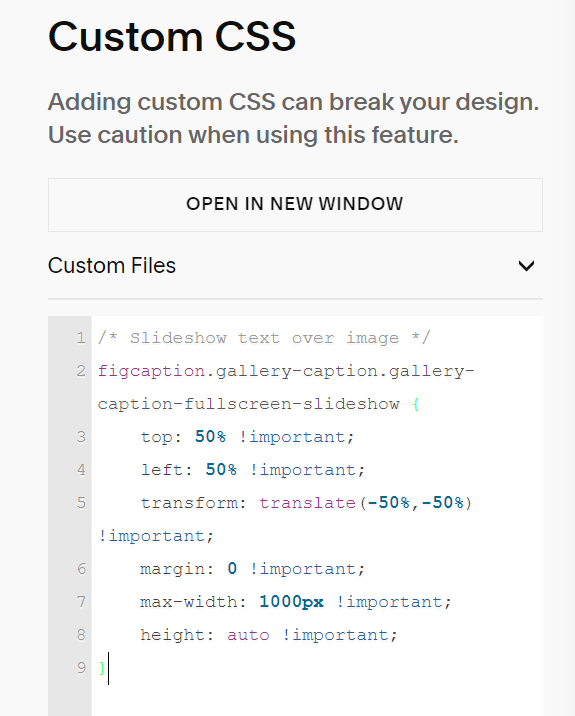
Result