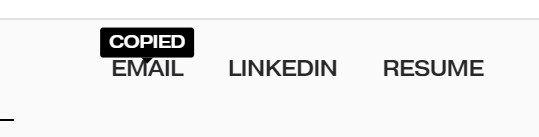#1. Use this code to Custom CSS box
.mailto-link {
position: relative;
padding: 8px 0;
}
.mailto-message {
top: 1px;
left: 50%;
margin-bottom: -5px;
transform: translate(-50%, -100%);
position: absolute;
display: none;
width: auto;
white-space: nowrap;
font-size: 12px;
background-color: black;
color: white;
padding: 2px 6px;
border-radius: 2px;
}
.mailto-message:after, .mailto-message:before {
content: "";
}
.mailto-message:before {
top: 100%;
left: 50%;
border: solid transparent;
height: 0;
width: 0;
position: absolute;
pointer-events: none;
border-color: rgba(0, 0, 0, 0);
border-top-color: #000000;
border-width: 4px;
margin-left: -4px;
}
.mailto-link:hover .mailto-message,
.mailto-link:focus .mailto-message,
.mailto-link:focus-within .mailto-message {
display: block;
}
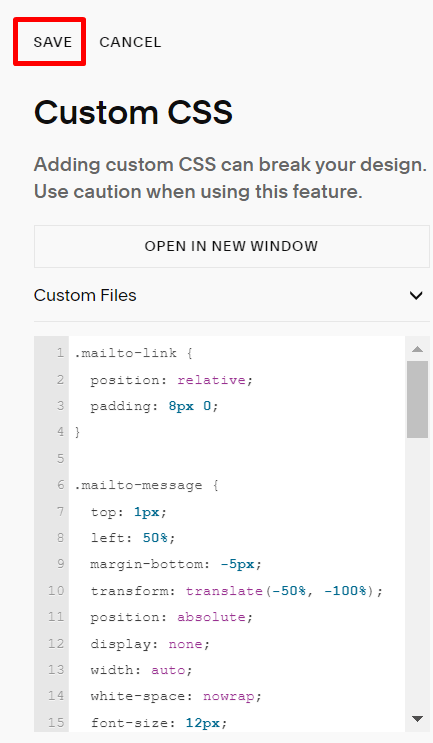
#2. Use this code to Code Injection – Footer (or Markdown Block in Footer if the plan doesn’t support Code Injection)
<script src="https://ajax.googleapis.com/ajax/libs/jquery/3.7.0/jquery.min.js"></script>
<script>
$(document).ready(function() {
// Add class to mailto link
// Needed to separate the disabling of the default action AND copy email to clipboard
$('a[href^=mailto]').addClass('mailto-link');
var mailto = $('.mailto-link');
var messageCopy = 'Click to copy email';
var messageSuccess = 'Copied';
mailto.append('<span class="mailto-message"></span>');
$('.mailto-message').append(messageCopy);
// Disable opening your email client. yuk.
$('a[href^=mailto]').click(function() {
return false;
})
// On click, get href and remove 'mailto:' from value
// Store email address in a variable.
mailto.click(function() {
var href = $(this).attr('href');
var email = href.replace('mailto:', '');
copyToClipboard(email);
$('.mailto-message').empty().append(messageSuccess);
setTimeout(function() {
$('.mailto-message').empty().append(messageCopy);}, 2000);
});
});
// Grabbed this from Stack Overflow.
// Copies the email variable to clipboard
function copyToClipboard(text) {
var dummy = document.createElement("input");
document.body.appendChild(dummy);
dummy.setAttribute('value', text);
dummy.select();
document.execCommand('copy');
document.body.removeChild(dummy);
}
</script>
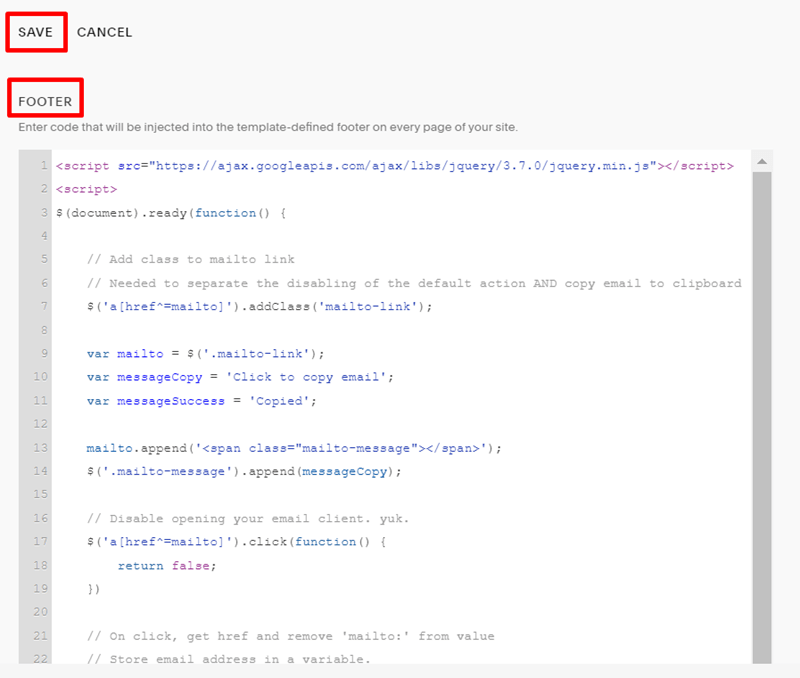
#3. Add an email item to the Navigation
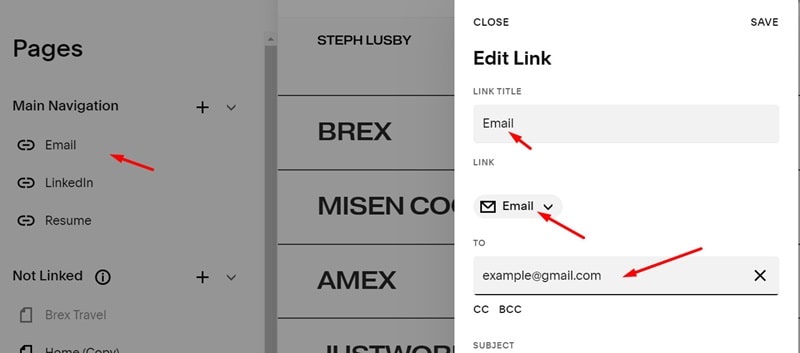
#4. Result
When hover the Email item:
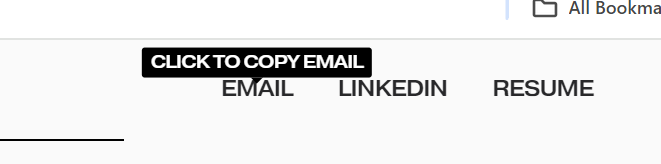
When click the Email item