You can follow these steps to upload a pdf file
First, access Website

Click Plus icon > Choose Link
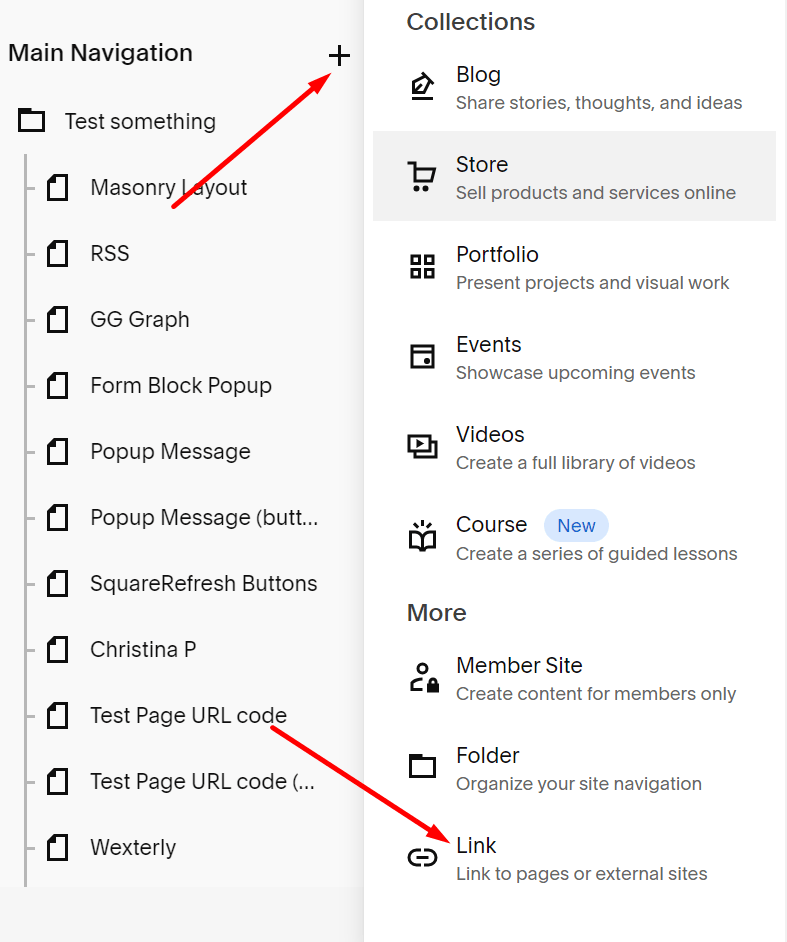
Next, click Gear icon
![]()
Next, click File > Upload File
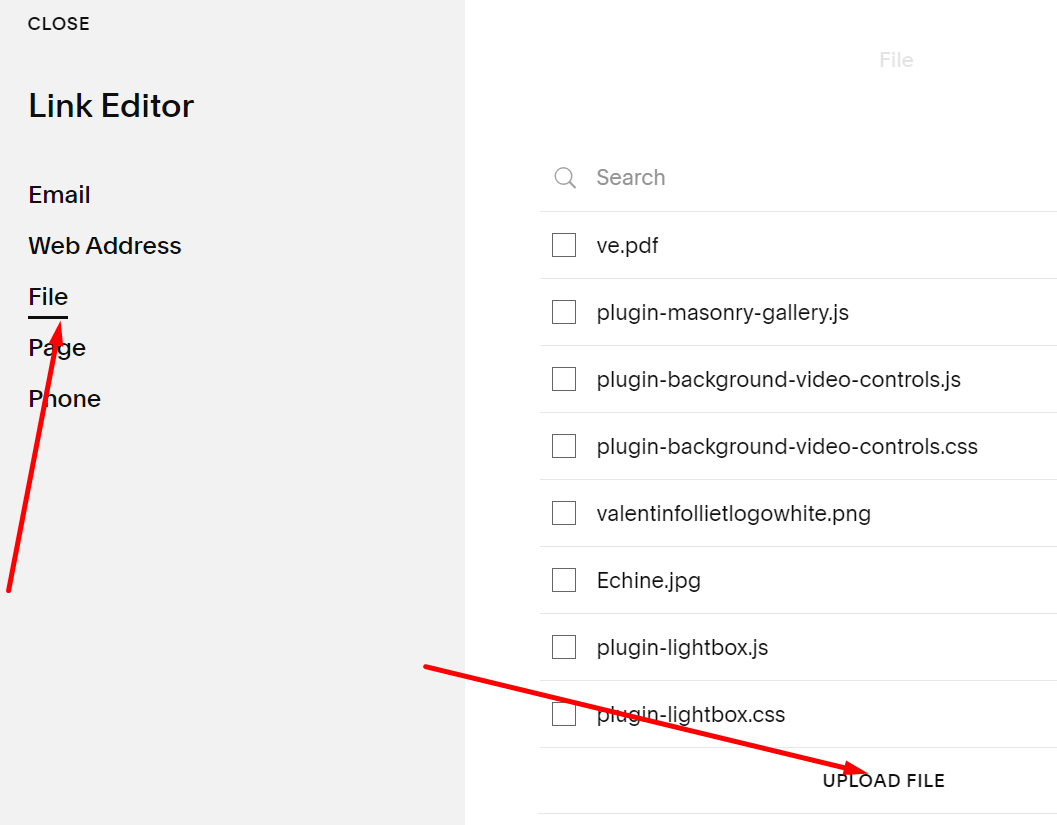
Note: After uploading the file, you need to click Cancel. This will not delete files.
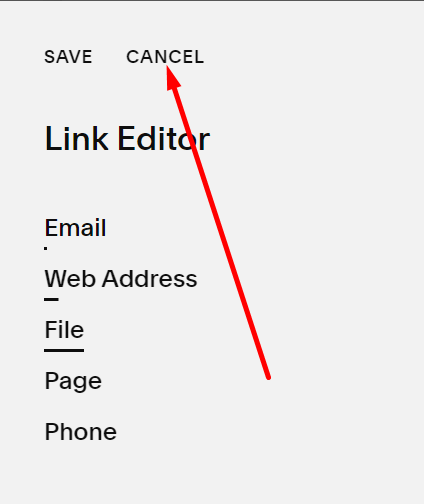
To get File URL, suppose your site is: summary.squarespace.com
And PDF name is: 2024-template-report.pdf
The file url will be: summary.squarespace.com/s/2024-template-report.pdf