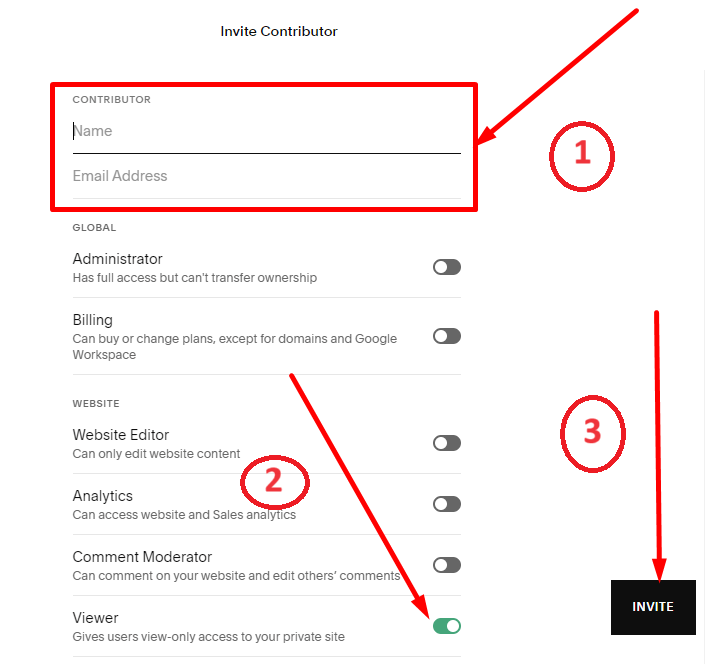To share site url to someone without setup password, you can add them as a contributor with Viewer permission.
These following steps will help you achieve this.
#1. On the left of edit mode, you choose Settings.
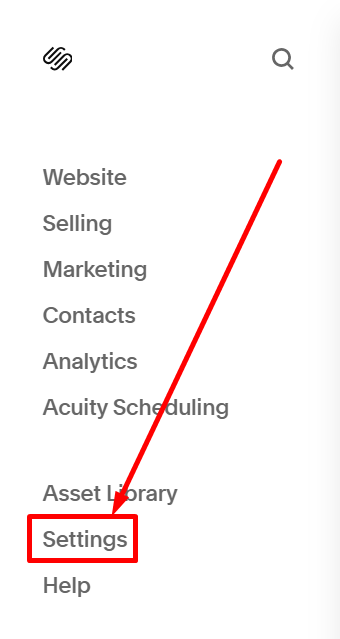
#2. Next, you choose Permissions & Ownership
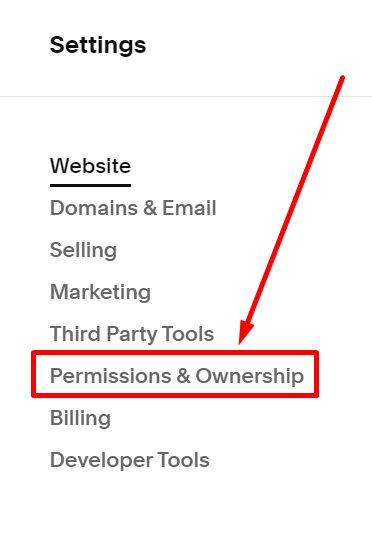
#3. Next, you click on Permissions & Ownership
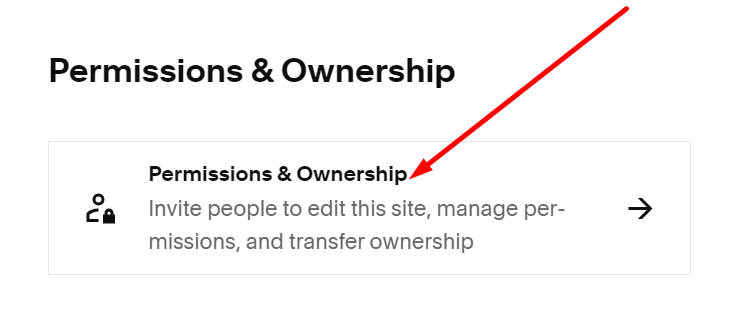
#4. Next, you click on INVITE CONTRIBUTOR
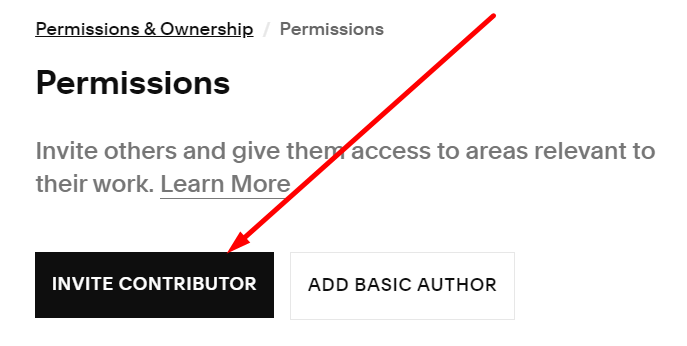
#5. Next, you enter the viewer’s name & email address and toggle the Viewer option, and then click INVITE. It will have an invitation email to the viewer to confirm.