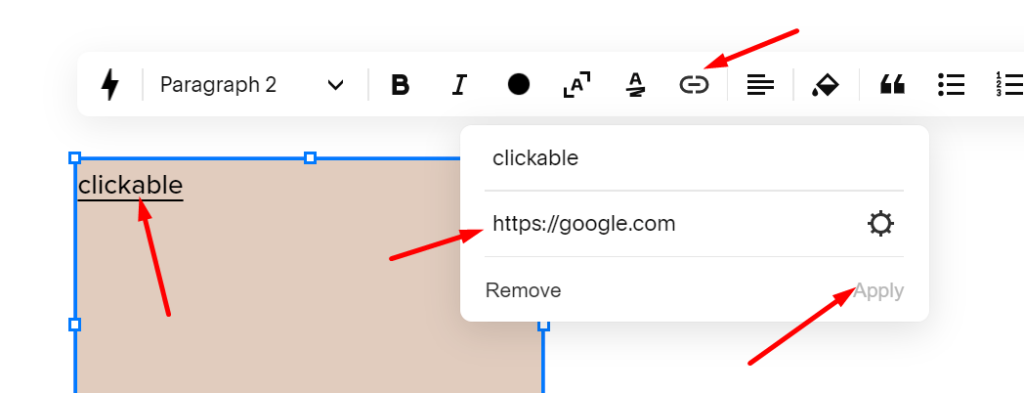To make Shape Block Clickable, follow these steps
#1. Add this code to Code Injection > Footer
(You can use Markdown Block if your plan doesn’t support Code Injection)
<script src="https://ajax.googleapis.com/ajax/libs/jquery/3.7.0/jquery.min.js"></script>
<script>
$(document).ready(function(){
$('.fe-block a:contains("clickable")').addClass('text-click');
});
</script>
#2. Add this code to Custom CSS
a.text-click {
position: absolute;
top: 0;
left: 0;
width: 100%;
height: 100%;
color: transparent !important;
}
#3. Add a Text Block over whole Shape Block
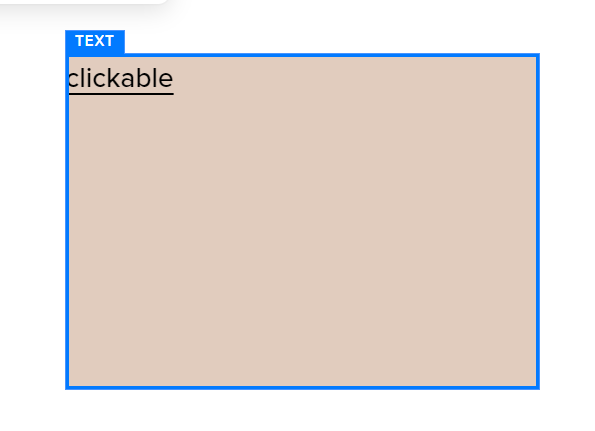
Add a text: clickable and add link on it. Replace Google with your desired url.