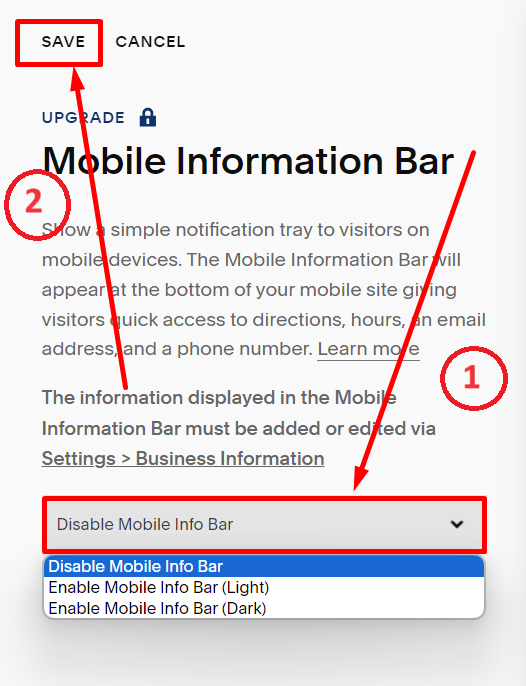#1. First, you choose Website on the left of the website.
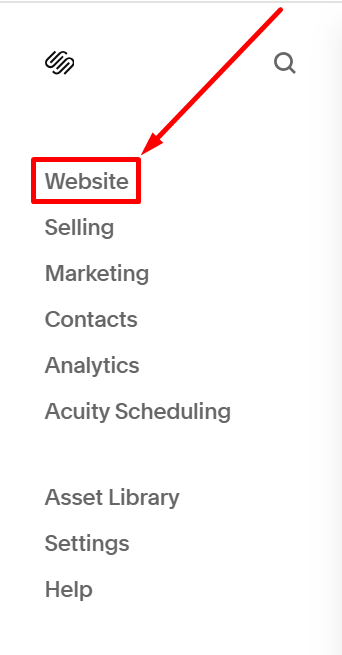
#2. Scroll down to the bottom and choose Website Tools.
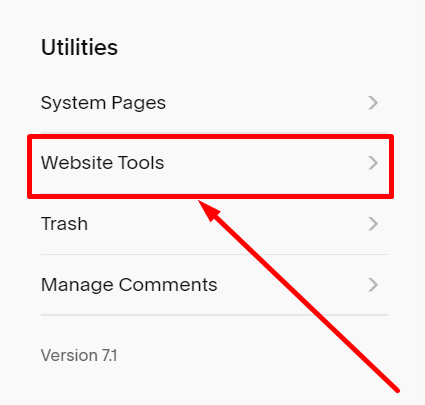
#3. Next, you choose the Mobile Information Bar.
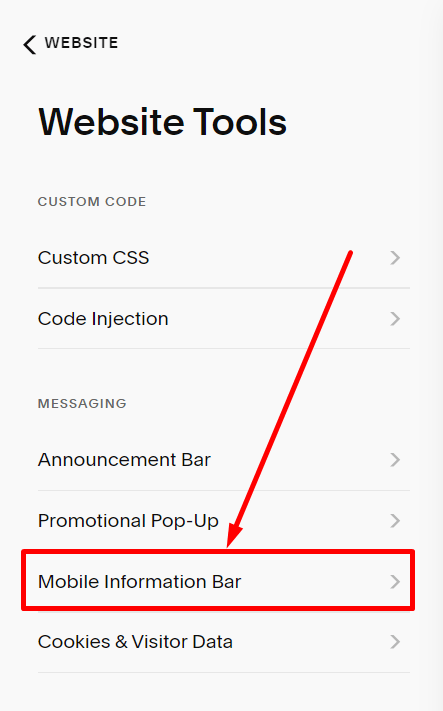
#4. Next, you click on the box to disable/enable the Mobile Information Bar.
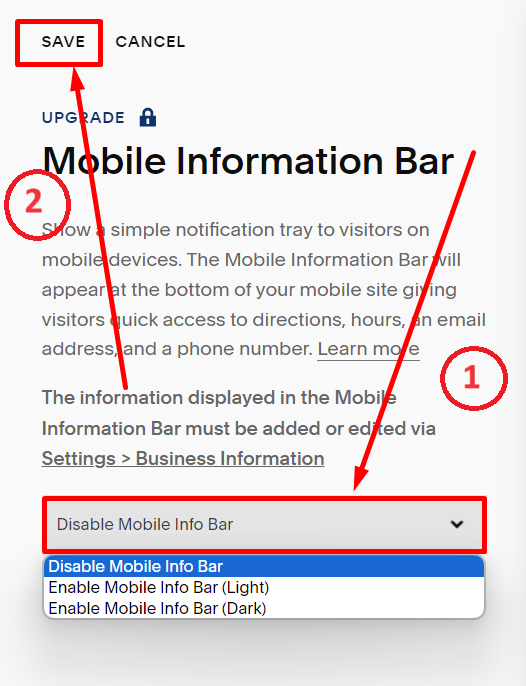
#1. First, you choose Website on the left of the website.
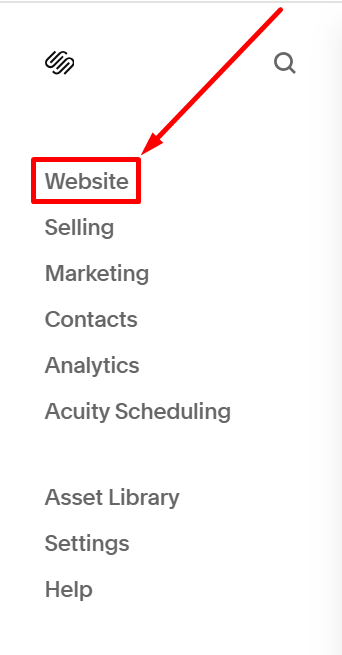
#2. Scroll down to the bottom and choose Website Tools.
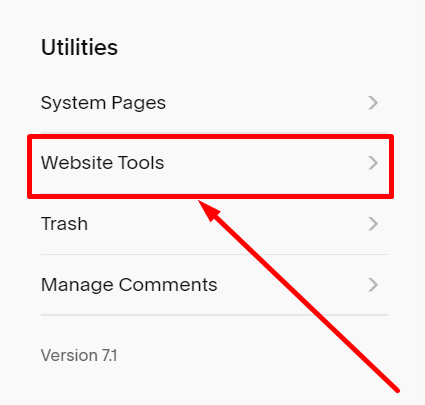
#3. Next, you choose the Mobile Information Bar.
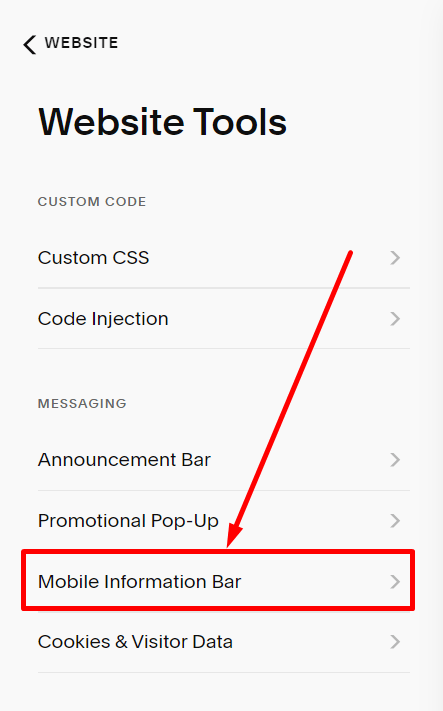
#4. Next, you click on the box to disable/enable the Mobile Information Bar.