Add these codes to the Custom CSS box and click Save
Rename Cart Title
/* Rename Cart Title */
h2.cart-title {
visibility: hidden;
}
h2.cart-title:before {
visibility: visible;
content: "New Shop Title";
}
Align center Cart Title
/* Align center Cart Title */
h2.cart-title {
text-align: center;
}

Add a subtext under the Cart Title
/* Add a subtext under Cart Title */
h2.cart-title:after {
content: "Cart sub text";
display: block;
font-size: 14px;
}
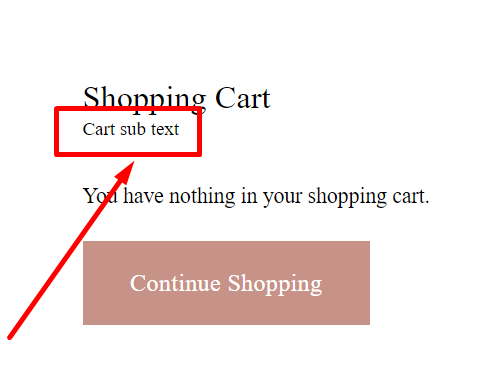
Rename “You have nothing in your shopping cart” text
/* Rename You have nothing in your shopping cart text */
p.empty-message {
visibility: hidden;
}
p.empty-message:before {
visibility: visible;
content: "enter new text here";
}

Rename “Continue Shopping” text
/* Rename Continue Shopping text */
a.cart-continue-button {
color: transparent !important;
position: relative;
}
a.cart-continue-button:after {
color: #fff;
content: 'Enter New Text';
position: absolute;
top: 50%;
left: 50%;
transform: translate(-50%,-50%);
width: 100%;
}
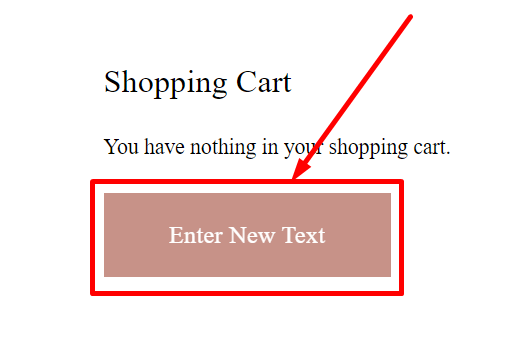
Change Continue Shopping URL
Follow the guide here
Product thumbnail size
/* product thumbnail size */
.cart-row-img-wrapper {
width: 190px !important;
}
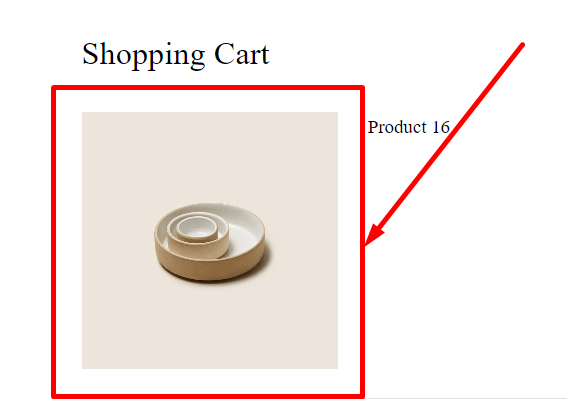
Variant size color
/* Variant size color */
p.cart-row-variant {
color: #f1f;
font-size: 20px !important;
}

Remove quantity
/* remove quantity */
.cart-row-qty {
display: none !important;
}
Remove price
/* remove price */
p.cart-row-price {
display: none;
}
.cart-subtotal {
display: none;
}
X Color
/* X Color */
.cart-row-remove svg {
fill: #f1f !important;
}
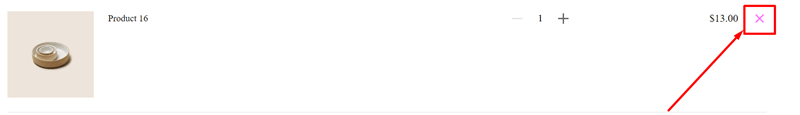
Add a text under the checkout button
/* add a text under checkout button */
.cart-checkout:after {
content: "enter new text here";
text-align: left;
font-size: 20px;
margin-top: 10px;
}
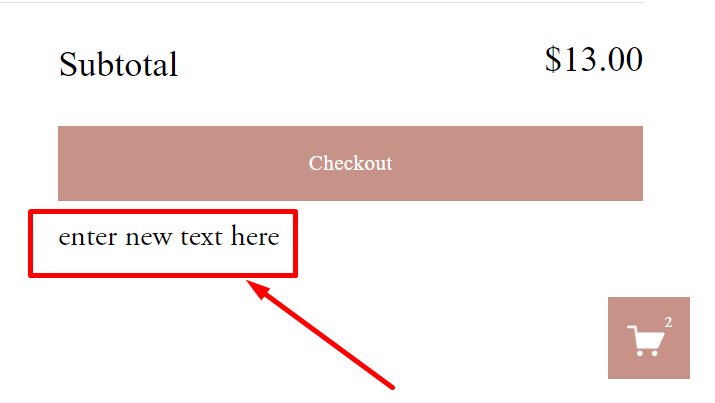
Remove checkout button
/* remove checkout button */
.cart-checkout-button {
display: none !important;
}
